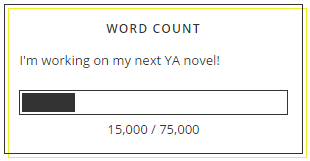The Novelist Word Count widget allows you to display a progress bar for your word count goal.
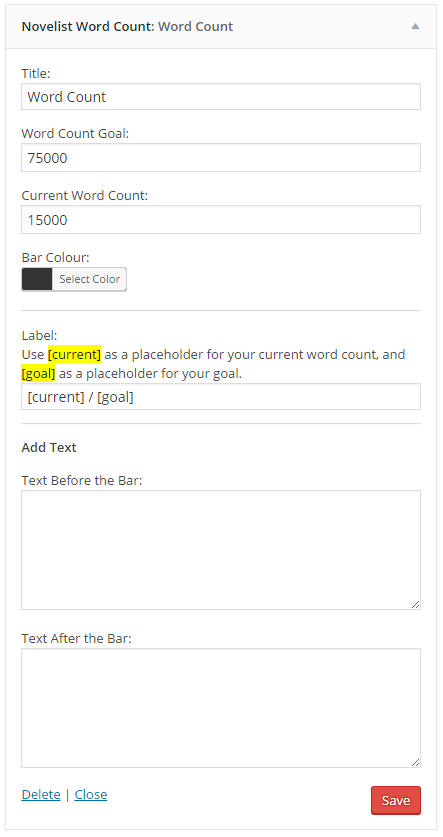
Settings
- Title – Title of the widget.
- Word Count Goal – Enter your goal word count (only integers are accepted – no commas).
- Current Word Count – Current word count as an integer.
- Bar Colour – You can customize the colour of the progress bar.
- Label – This is a bit of text that appears directly below the progress bar. By default, it’s set to
[current] / [goal]which will display something like: 15,000 / 75,000. But you can change this (or remove it completely) if desired. - Text Before the Bar – Appears below the progress bar.
- Text After the Bar – Appears after the progress bar.
Display