After installing the add-on, four new options will be added to the Book Layout (Books > Settings > Book Layout):
- GR Average Rating
- GR Rating Count
- GR Review Count
- GR Reviews
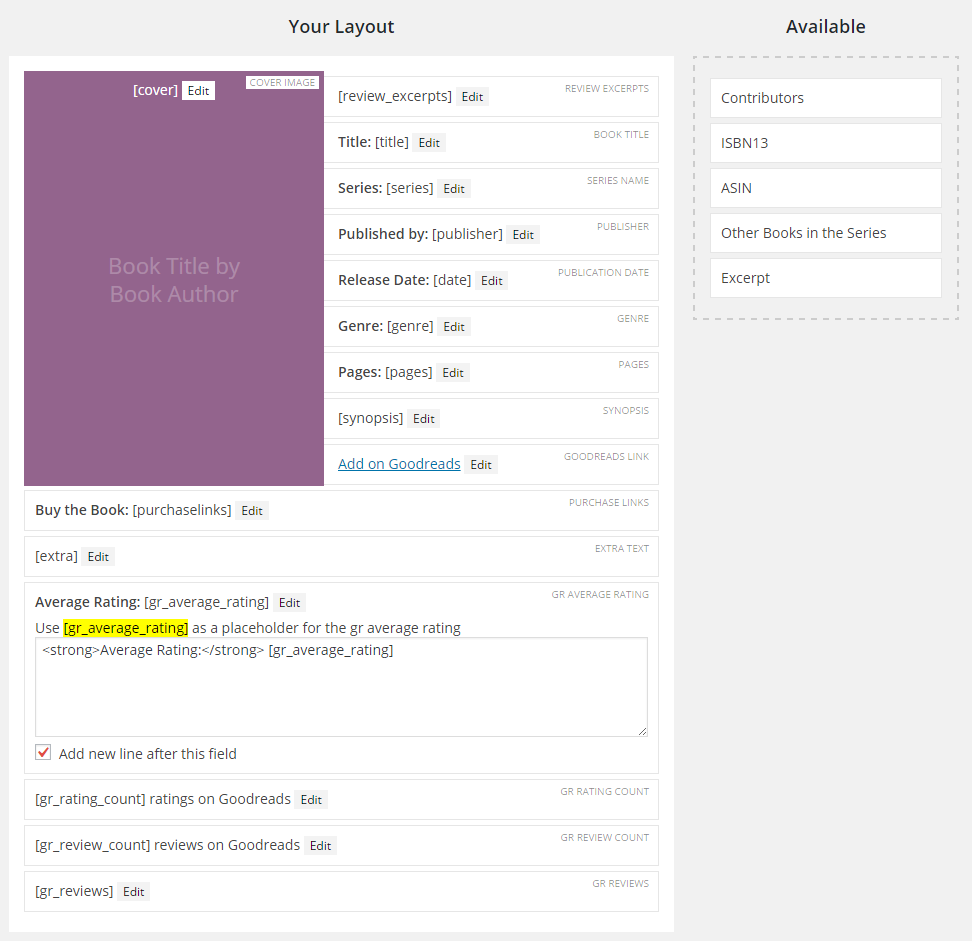
These four options will be added to the “Available” column on the right. Drag them into “Your Layout” to add them.
The GR Reviews option requires an extra field in order to work: the Goodreads ID number. You’ll need to edit your books and fill out the new “Goodreads Book ID” field that’s added there.
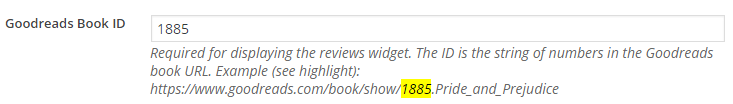
The Goodreads book ID number can be found in the URL. It’s a string of numbers that comes before the name of the book (as shown highlighted above).
A Note on Information Updates
This information is all pulled from Goodreads automatically, but the results are saved in order to help your site load faster. The data will only update once every 12 hours.
