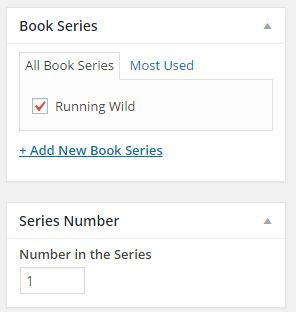When setting up a book, there are two steps to adding a book to a series.
- On the right-hand side, find the “Book Series” box. You can select a series you’ve already added, or click “Add New Book Series” and add another series. This should only be the name of the series. Do not include the position this book is in the series.
- Also on the right, find a box called “Series Number”. This is where you enter the position of the book in the series. So if it’s the first book in the series, you’d enter 1. if it’s the third book, you’d enter 3.