Books can be added by navigating to Books > Add New.
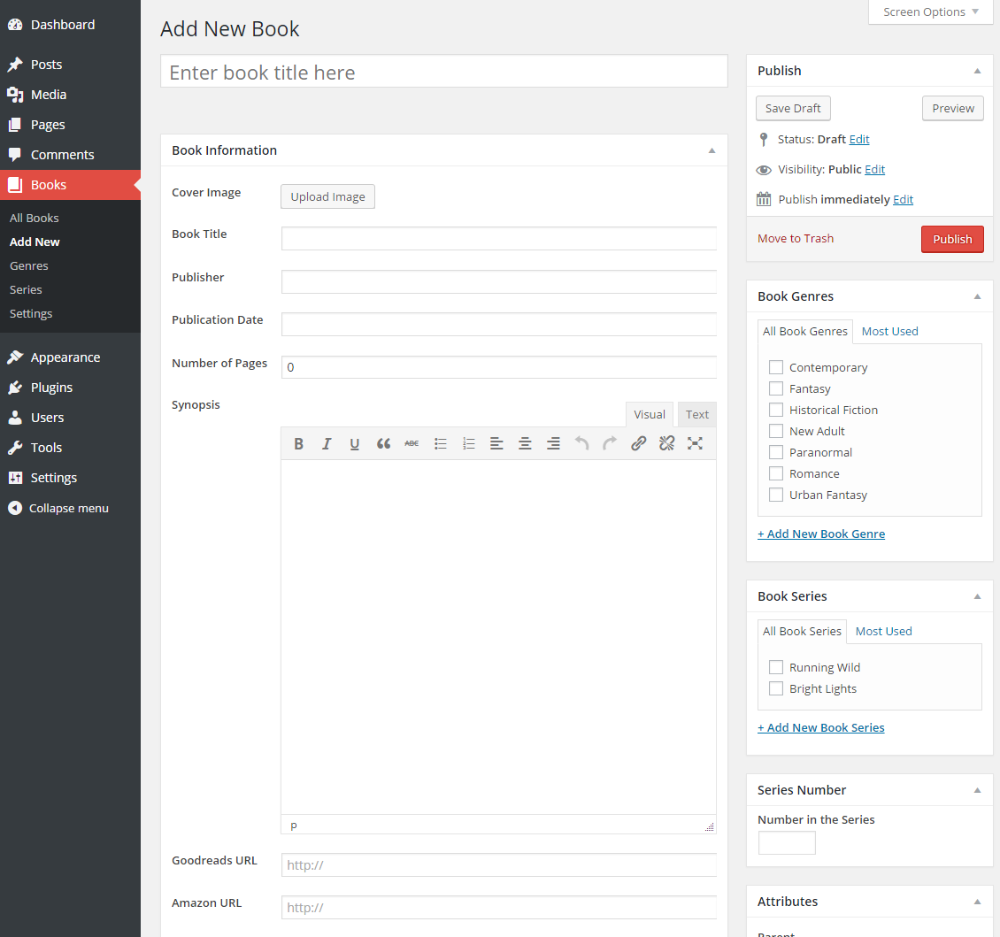
At the top, enter the title of the book. This can either be just the title, or a combination of the title and series. Example:
Saving Stacey (Running Wild #1)
It’s up to you.
The rest of the fields can be filled in. Any field that’s left blank will not be included on the public-facing page.
