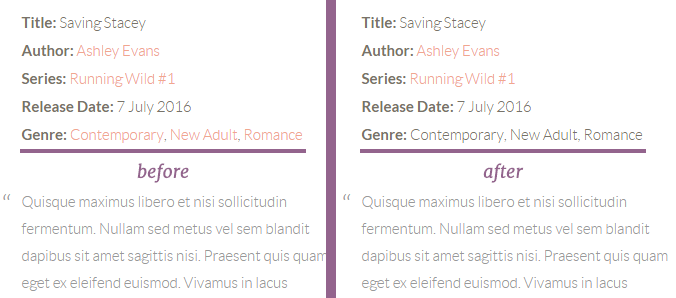Yes you can!
Novelist comes with an archive page for each genre. When the genres are displayed on your book pages, each genre links to its respective archive page. But if you’d rather not have links to each genre page then those can be disabled. Here’s the code to make that happen: https://gist.github.com/ashleyfae/d13b31b1a6c88dab247c78972e4f6a6a
- Visit the GitHub code page above.
- Click “Download Zip” in the upper right to save the zip file to your computer.
- Optional: Unzip the file to get the folder. Rename the folder to novelist-no-genre-archive. Then zip this folder back up into a zip file.
- Upload this zip as a plugin in Plugins > Add New > Upload.
Before and After