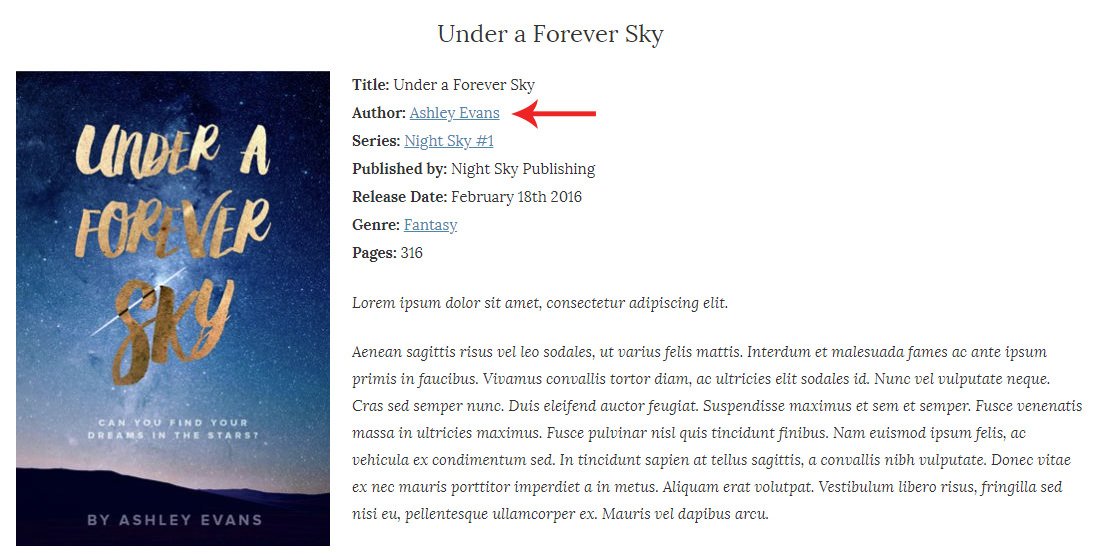If desired, you can add the author name(s) to the book information. Go to Novelist » Settings and locate the book layout area. You should have two new boxes in the “Available” column: “Author Name” and “Author Bio”. Drag them into the “Your Layout” section and position them where you want. You can then edit them just like all other book fields.
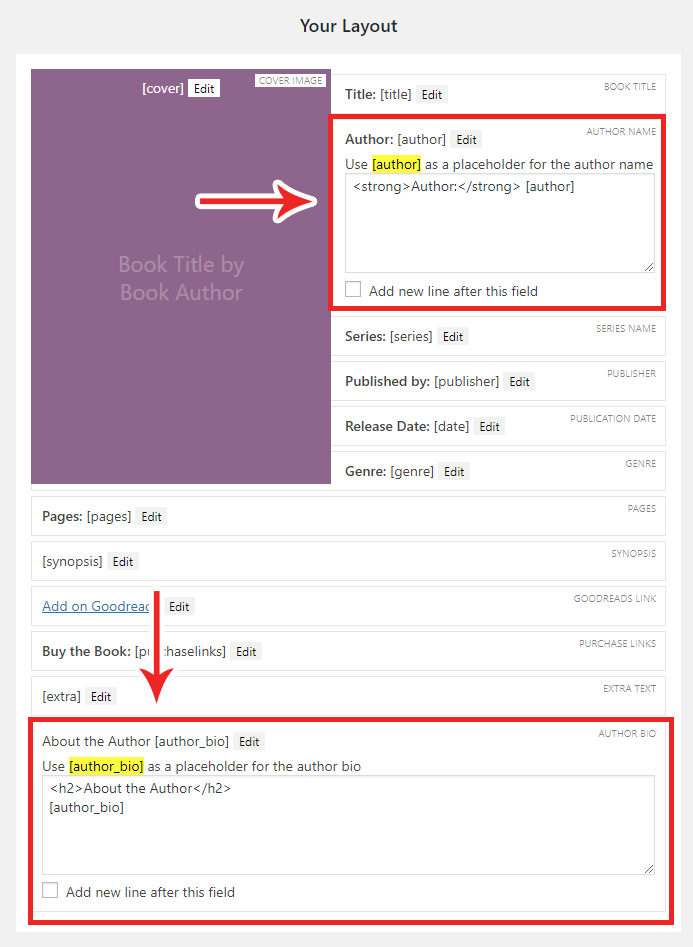
Once you’re done, save your settings.
Now, when you add an author to a book, the author’s name will appear on the book page.