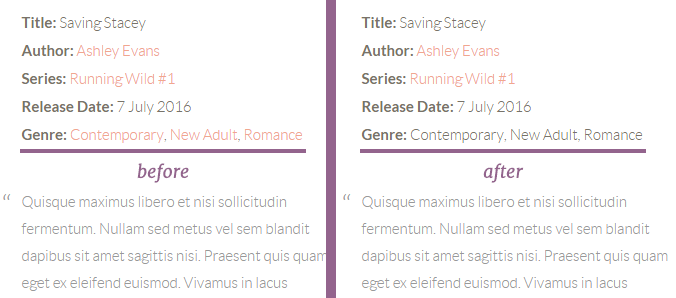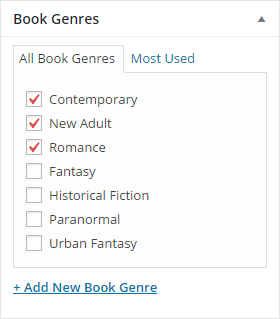 Novelist allows you to assign genres to your books. Each genre then comes with its own archive page that shows all books listed under that genre. When you view your book page, each genre links to its associated archive.
Novelist allows you to assign genres to your books. Each genre then comes with its own archive page that shows all books listed under that genre. When you view your book page, each genre links to its associated archive.
But not everyone wants these archive pages, particularly because the format of these pages depends on your theme. Perhaps your theme doesn’t display the archive in a format you like.
Luckily, these archives are quite easy to disable.
I’ve added a code snippet to GitHub that shows the code required to disable the archives.
- Visit the snippet page on GitHub.
- Click “Download Zip” in the upper right to save the zip file to your computer.
- Optional: Unzip the file to get the folder. Rename the folder to novelist-no-genre-archive. Then zip this folder back up.
- Upload this zip as a plugin in Plugins > Add New > Upload.
Before and After