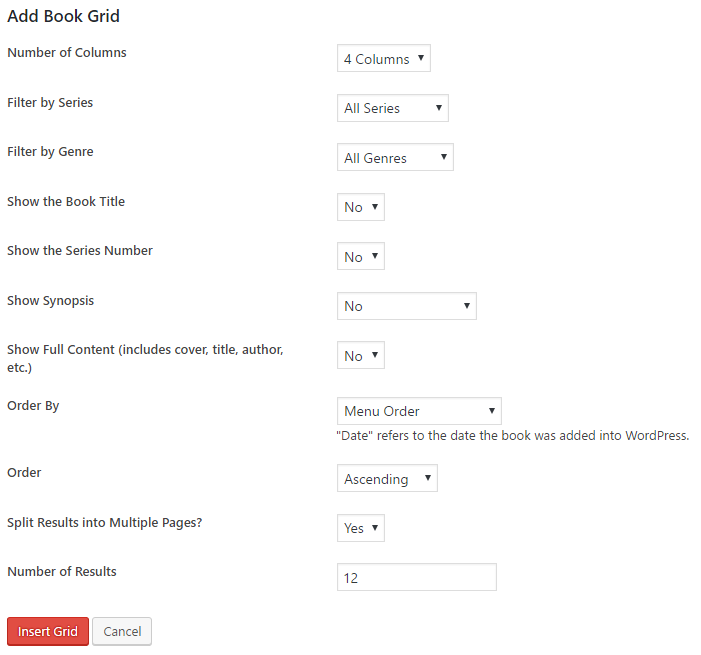Novelist version 1.1 was just released and it comes with a new feature that allows you to set a default book cover image.
This default image is used if you don’t upload a cover image to a book. Instead of showing no cover, it will fall back to this default.
This is a great and easy way to show a “Cover Coming Soon” placeholder image for your books without having to manually upload it yourself each time. This placeholder will be used until you finally set a cover image for the book.
The idea is similar to what you see on Goodreads. When no cover is set, all books use the same placeholder image instead.
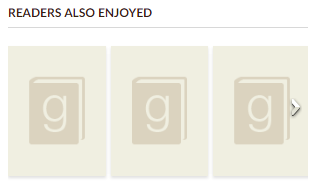
How to set up the default cover image.
First, make sure you don’t upload a cover image for your book. Leave that blank.
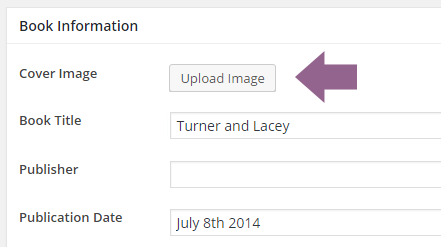
Then navigate to Books > Settings and in the “Book Layout” tab click on “Settings”. There you’ll see a setting for “Default Cover Image” and you can click the button to upload one. Do that, then save your changes.
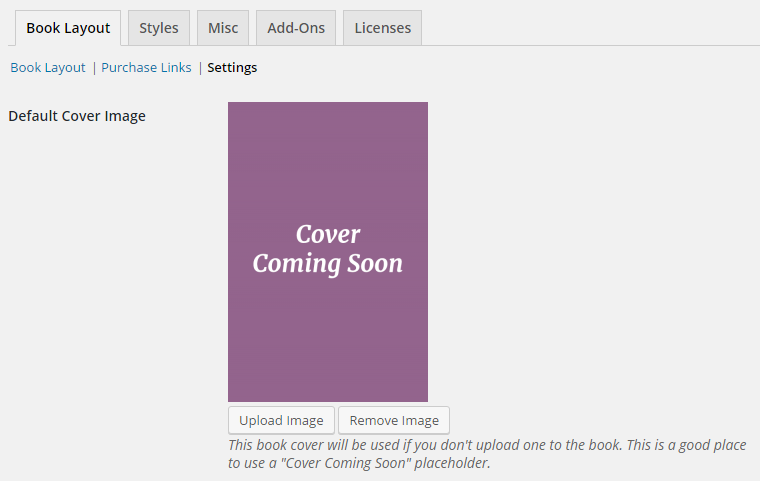
Here’s an example of before and after we made the change:
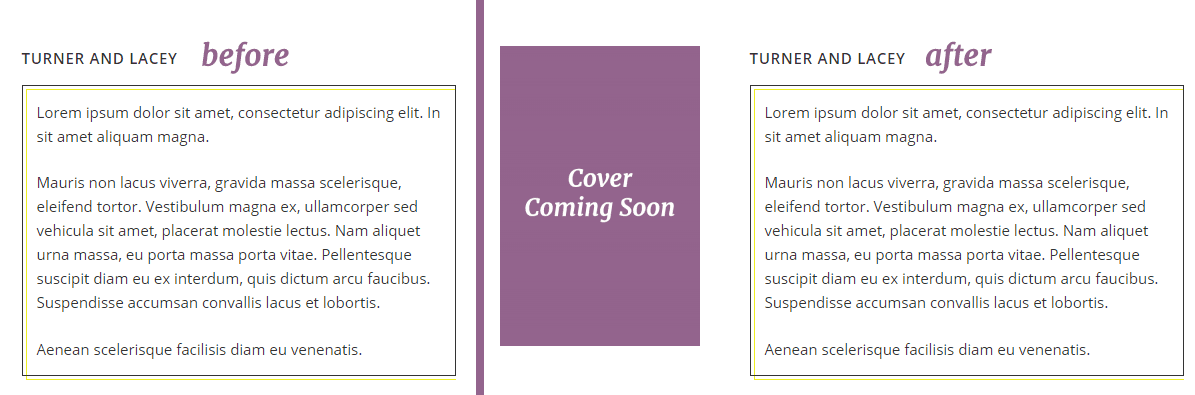
Also new in version 1.1
- On the “Export” page (Books -> Tools) you can now choose between exporting all settings or only the book layout. This makes it super easy to move book layouts between sites while not affecting the other settings.
- An “Add Book Grid” button has been added above the visual editor. This allows you to quickly and easily insert a custom book grid on a post or page.
- Plus a few bug fixes.